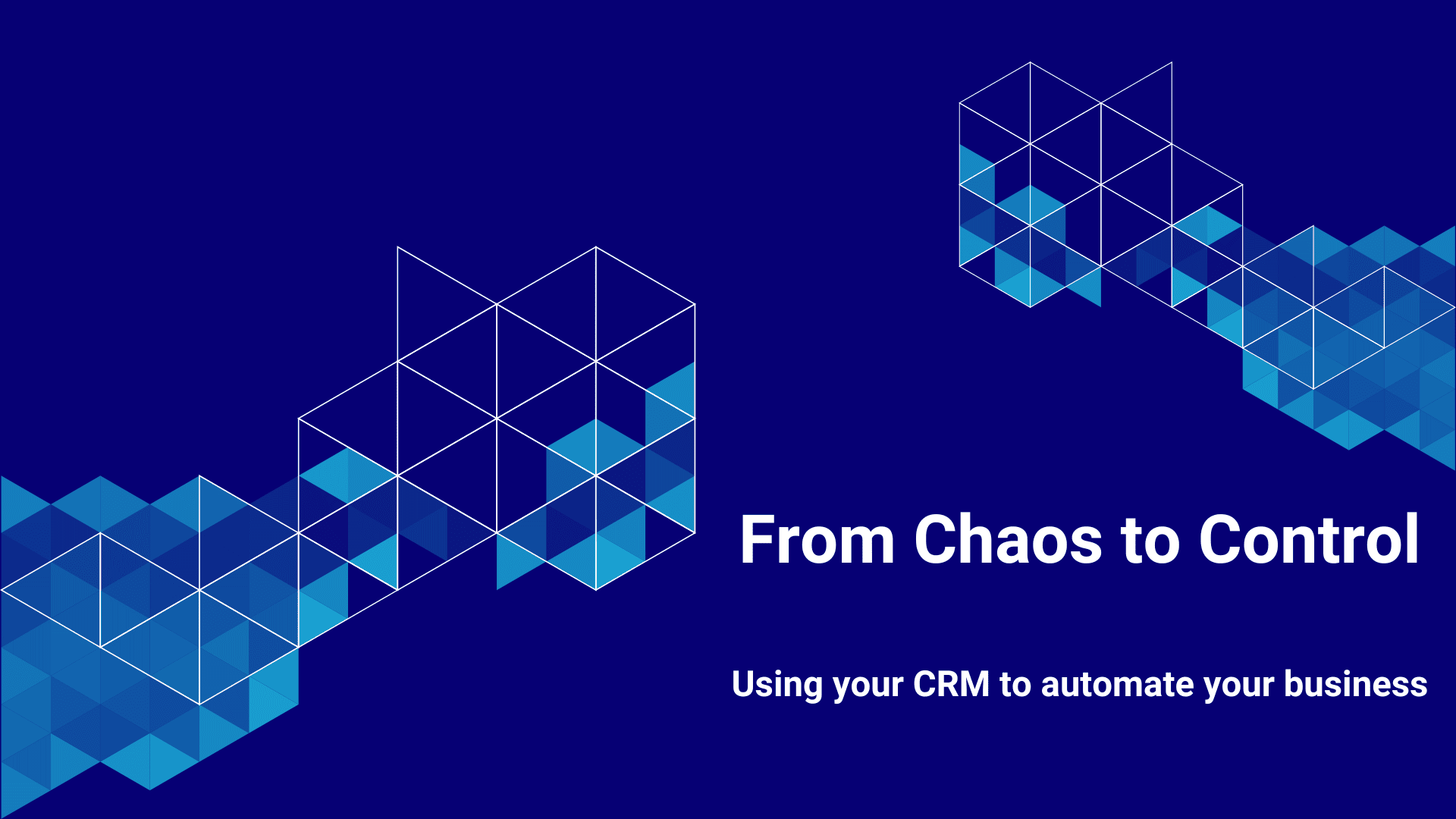Welcome to the first post in the ‘From Chaos to Control’ series! Over the next few newsletters, I’ll be sharing practical tips to using CRM to help you make your business run smoother by building smart systems.
Today, we’re starting with the big picture: your sales process. If you feel like your sales management is all over the place, this one’s for you. Let’s talk about the five must-have CRM workflows that can streamline your sales process and save you time.
From Chaos to Control: A Continuum
 Before we dive into the details of the sales process, remember that every business is at a different point on their journey towards better systems. Some are just starting out with basic processes, while others are refining well-established systems. Here’s what the journey could look like:
Before we dive into the details of the sales process, remember that every business is at a different point on their journey towards better systems. Some are just starting out with basic processes, while others are refining well-established systems. Here’s what the journey could look like:
- Just Starting Out (Manual Processes): Leads come in from various sources — emails, social media messages, conversations — but you don’t yet have a consistent way of capturing or following up. And that’s okay! You’re at the beginning of your journey, and even small improvements can make a big difference.
When you need to move up: This usually happens when you start feeling overwhelmed by the volume of leads. At best, you’re just inefficient, wasting time searching for that email or note that’s buried somewhere. At worst, you’re missing out on opportunities because follow-ups are falling through the cracks. This approach generally doesn’t work well when you have more than one person handling sales, as it’s impossible to track everyone’s activities and interactions. - Finding Your Feet (Basic Systems): You’re starting to get organised. Maybe you use a spreadsheet or a simple CRM to track leads and follow-ups. Things are more under control, but there’s still room to make life easier.
When you need to move up: Often, this is driven by volume. You may find you’re not communicating well with leads and clients because you simply don’t have enough time. It’s time to add some automation! Sure, you could hire more people to handle communication manually, but CRM automation is often more efficient (and doesn’t take sick days). - Building Momentum (Some Automation): You’ve connected some tools to your CRM — like website forms or email sequences — to handle basic tasks. Things are working better, but there’s still manual input required.
When you need to move up: This often happens when you have more than one person working on sales or when managing sales has become a nearly full-time job for at least one person. Coordinating efforts and optimising the sales process is difficult without a properly configured sales CRM. - Well-Oiled Machine (Mostly Automated): Your CRM is doing most of the heavy lifting: capturing leads, scheduling follow-ups, managing your sales pipeline, and generating reports. Things are running smoothly, though there’s still some fine-tuning to be done.
When you need to move up: If you have a sales and marketing team, or if your volume is high enough, then increasing automation can help you focus your resources on high-value activities while letting systems handle the rest. - Full Automation (Tailored Efficiency): Your CRM is now a finely tuned system. Leads are captured, scored, and assigned automatically. Follow-ups are perfectly timed and personalised. Your sales pipeline practically runs itself, and you have powerful reports guiding your strategy.
Remember, it’s all about moving forward at the right time for your business, not about reaching perfection! “Full Automation” may not provide a return on investment if you are a solo-preneur with only a dozen clients.
The 5 Must-Have CRM Workflows
We will drill down into the 5 most critical sales process workflows and give you some detailed steps for building automation at different levels.
- Lead Capture & Qualification
- Automated Follow-Ups
- Sales Pipeline Management
- Meeting, Task & Reminder Automation
- Reporting & Analysis
If you’re feeling overwhelmed by your sales process and all the opportunities available or just know you could be getting more out of your systems, let’s chat! Book a free 15-minute call with me, and I’ll help you figure out the right tools and approaches to make your CRM work better for you — even if that means making the most of what you have now. Click here to book your call.
Here’s how each workflow might look as your systems progress from basic to automated:
1. Lead Capture & Qualification
A new person learns about your business and gets in touch. Maybe it’s a phone call, an email, a comment or DM on a social platform, or filling in a form on your website. You want to note that the person is interested and then follow up in the right way to nurture that interest and convert them to a buyer!
- Just Starting Out: Leads come in from various sources — emails, social media messages, conversations — and you jot them down wherever it’s convenient: a notebook, random spreadsheets, or sticky notes. Follow-ups are hit-and-miss, often based on memory. No setup needed.
- Finding Your Feet: You’re starting to get organised. You’re using a spreadsheet or basic CRM to capture leads, making sure you include columns for name, contact details, source, and notes on their interest. Follow-ups are still manual, but at least you have one place to look.
Setup Needed: Set up a spreadsheet or basic CRM with standardised columns for tracking leads. Include at least: Name, Contact Information, Source, Date of Initial Contact, Next Follow-up Date, and Notes. - Building Momentum: You’ve connected your website forms to your CRM, so new leads are captured automatically. You might capture some extra information.
Setup Needed: Integrate your CRM with web forms and any other lead sources you use, and apply basic automation rules to categorise and segment incoming leads. Use those segments to determine the right approach to working with the customer. - Well-Oiled Machine: Your CRM uses routing rules and segmentation to make sure the right person is dealing with the right lead, in the right way. Notifications or tasks are generated for timely follow-ups. Lead nurturing sequences are in place for those not yet ready to buy.
Setup Needed: Your CRM needs automated lead assignment rules, advanced segmentation, integration with notifications or task generation, and nurturing sequences for long-term leads. - Full Automation: Leads are captured, scored, assigned, and even sent personalised welcome messages — all without lifting a finger. AI or predictive analytics may also guide you on the next best steps.
Setup Needed: Fully integrated lead capture and scoring, personalised messaging templates, predictive analytics tools to help you understand where your leads and sales prospects are up to, the best next steps, and the likelihood of conversion.
2. Automated Follow-Ups
Following up with leads and customers is critical, but it’s easy for follow-ups to fall through the cracks if they’re not automated.
- Just Starting Out: You rely on sticky notes, calendar reminders, or your memory to follow up. Some leads receive responses; others fall through the cracks. No setup needed.
- Finding Your Feet: You use a basic CRM or calendar tool to set manual reminders for follow-ups. You may have some standard email templates to make the process faster.
Setup Needed: Set up basic CRM reminders or task lists. Prepare email templates for common follow-ups. - Building Momentum: Automated follow-up sequences are triggered by specific actions, such as signing up for a newsletter, attending a webinar, or filling out a contact form. Messages may still be generic.
Setup Needed: Create workflows that trigger follow-ups based on defined actions. Build basic automated email sequences for common scenarios. - Well-Oiled Machine: Follow-ups are now highly personalised based on lead scores, interest levels, or behaviour. Notifications are generated for timely interventions. You have metrics to track what’s working.
Setup Needed: Set up segmentation, lead scoring, and advanced workflows. Integrate reporting tools to measure follow-up effectiveness. - Full Automation: Your CRM delivers perfectly timed, personalised messages based on user behaviour, engagement, and interest levels. AI-driven recommendations suggest the best next steps.
Setup Needed: Fully automated workflows, AI tools, dynamic content templates, and continuous analysis to refine performance.
3. Sales Pipeline Management
Keeping track of every opportunity can feel like juggling too many balls. A well-structured pipeline helps you stay on top of every lead’s progress.
- Just Starting Out: You track sales progress in a spreadsheet or on paper. Deals get lost, and it’s hard to measure progress. No setup needed.
- Finding Your Feet: You’ve started using your CRM to visualise your pipeline, but updates are mostly manual. You have basic stages (e.g., New, In Progress, Closed).
Setup Needed: Set up your CRM to reflect your sales stages. Begin using a Kanban board or simple list views to track progress. - Building Momentum: Stages in your pipeline are clearly defined, and tasks are triggered by stage changes. You start generating reports to see where deals are getting stuck.
Setup Needed: Automate task generation when leads move between stages. Set up simple reports to track pipeline health. - Well-Oiled Machine: Your CRM provides real-time visibility into your pipeline. Automated alerts ensure nothing slips through the cracks. Reports offer deeper insights.
Setup Needed: Build dashboards to monitor your sales process. Create automated alerts and notifications for critical pipeline milestones. - Full Automation: AI-driven insights suggest the best next steps to push deals forward. Automated dashboards offer real-time performance insights, helping you predict outcomes and improve success rates.
Setup Needed: Implement predictive analytics, AI-driven next-step recommendations, and automated reporting tools.
4. Meeting, Task & Reminder Automation
Keeping track of tasks manually can become overwhelming. Automating your task management process can save you significant time and effort.
- Just Starting Out: You keep a to-do list on paper or a basic task manager. Tasks often fall through the cracks. No setup needed.
- Finding Your Feet: You use your CRM to generate simple reminders and tasks based on manual input.
Setup Needed: Configure your CRM to generate reminders for routine tasks and follow-ups. Basic integration with your calendar. - Building Momentum: Tasks are triggered by workflows, such as lead assignment or status changes. Your CRM now helps you manage daily priorities.
Setup Needed: Create workflows to generate tasks based on changes in lead status or other triggers. Integrate task management with your calendar for visibility. - Well-Oiled Machine: Automated task lists are prioritised based on urgency and importance. Your calendar is fully integrated, and tasks are easily trackable.
Setup Needed: Set up advanced task prioritisation and integrate with team collaboration tools for smooth communication. - Full Automation: Tasks are generated, assigned, tracked, and completed with minimal input. Automated reports help you see what’s working and what’s not.
Setup Needed: Build task dashboards and reporting tools to track productivity and improve efficiency.
5. Reporting & Analysis
Understanding your sales performance is critical to improving your systems. Reporting and analysis tools help you measure what’s working and what isn’t.
- Just Starting Out: You occasionally review sales numbers but lack clear insight into what’s working. No setup needed.
- Finding Your Feet: You generate basic reports from your CRM, mostly manually. It’s time-consuming but better than nothing.
Setup Needed: Set up basic reporting features within your CRM. Define what metrics are most important to track. - Building Momentum: Dashboards provide visibility into key metrics like lead conversion rate, follow-up success, and revenue growth. Reports are generated regularly.
Setup Needed: Build dashboards and automated reports for regular monitoring. Define your key performance indicators (KPIs). - Well-Oiled Machine: Reports are updated automatically and provide detailed insights. You can easily adjust your approach based on data.
Setup Needed: Integrate advanced reporting tools and set up systems for real-time performance monitoring. - Full Automation: Predictive analytics highlight trends and suggest improvements. Reports are continuously refined based on what’s most effective.
Setup Needed: Implement predictive analytics, integrate AI tools, and establish processes for continuous improvement.