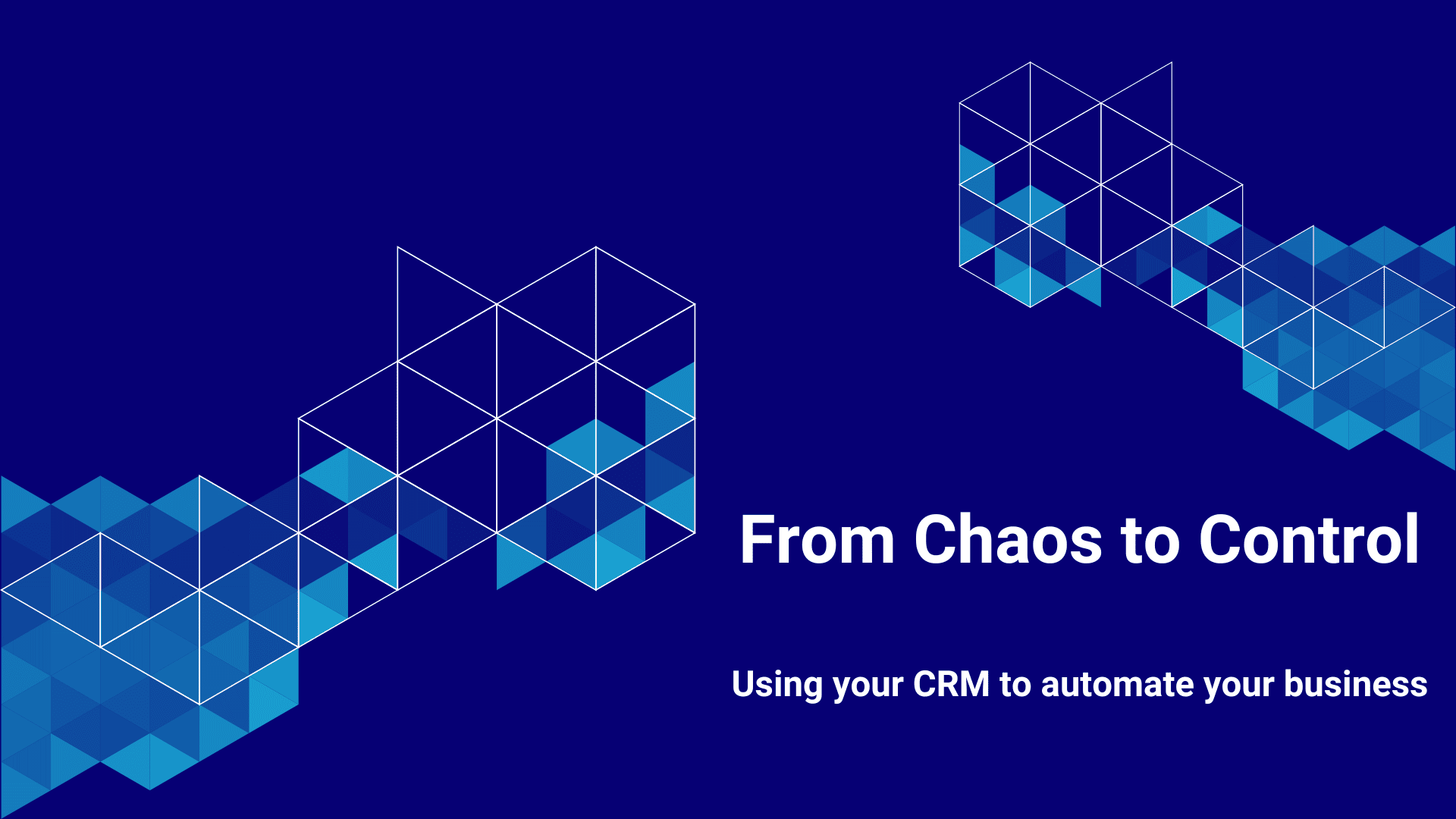Welcome to the next post in the ‘From Chaos to Control’ series. I had a little pause in this series, and now we are back! Today, we’re looking at one of the most important aspects of customer management: Following Up Effectively. Staying in touch with leads and clients can make or break your business, but doing it manually is exhausting and error-prone.
Let’s break down how you can transform your follow-up process from haphazard to smooth and effective.
If you missed the earlier articles in the series, jump over and have a look:
- Streamline Your Sales Process: The 5 must-have CRM workflows
- Effortless Event Management: How Your CRM can do the heavy lifting
- Membership Management Without the Headache: Let Your CRM Take Charge
-
From Signup to Success: How Your CRM Can Transform Course Management
From Chaos to Control: A Continuum
Here’s how the journey might look as you improve your follow-up processes:
- Just Starting Out (Manual Processes): You rely on memory, sticky notes, or your inbox to remember who to follow up with. Things often fall through the cracks.
When you need to move up: When your existing notes system starts to fail (or become ridiculously onerous). For some of us that is sooner than others. - Finding Your Feet (Basic Systems): You use your CRM to create reminders for follow-ups, but they’re mostly manual. Maybe you have a few templates to save time.
When you need to move up: The number of follow-ups, and the amount of work justify the additional automation. If you have the right tools on board, this is a relatively low bar – you can start setting up automation soon! - Building Momentum (Some Automation): Automated follow-up sequences are triggered by specific actions, like form submissions or missed calls. You can track what’s working and what isn’t.
When you need to move up: Most people can stay at this level, unless you have a large sales team, or a massive high volume marketing pipeline, additional investment may be hard to justify. - Well-Oiled Machine (Mostly Automated): Your CRM provides personalised follow-ups based on engagement level, previous interactions, or interests. Metrics track success rates.
When you need to move up: When you have a very large organisation that justifies a high investment in automation. Full automation will be expensive and complex to build and implement, but will increasingly become possible (and worth it) for very large organisations who can drive both productivity and sales growth. - Full Automation (Tailored Efficiency): AI tools analyse customer interactions to recommend the best follow-up approach. Your CRM handles everything, from timing to messaging.
Key Follow-Up Processes to Automate
For effective follow-up management, here are some specific processes you can automate:
- Lead Follow-Up Sequences
- Client Check-Ins & Nurturing
- Re-Engagement Campaigns
- Post-Sale Follow-Ups
Struggling to keep your follow-ups organised and effective? Let’s bring some order to the chaos. Book a free 15-minute call with me, and I’ll help you find the right tools to create personalised, effective follow-up systems. Click here to book your call.
-
Lead Follow-Up Sequences
- Just Starting Out: Follow-ups are handled manually when you remember. No setup needed.
- Finding Your Feet: You use your CRM to create reminders or schedule tasks for follow-ups.
Setup Needed: Create follow-up tasks in your CRM and set simple reminders. - Building Momentum: Automated workflows trigger follow-ups based on lead actions, like website visits or contact form submissions.
Setup Needed: Set up workflows and create automated sequences for different lead types. The critical element is that the “trigger” for the follow up is something that can register for your CRM. - Well-Oiled Machine: Personalised follow-ups are automatically sent based on lead score, interest level, or behaviour.
Setup Needed: Extend your initial automation using advanced segmentation and dynamic content tools for tailored follow-ups. - Full Automation: AI tools analyse interactions to recommend the best timing and messaging for each follow-up, driving segmentation and personalisation.
Setup Needed: Overlay and integrate predictive analytics and automated decision-making tools.
-
Client Check-Ins & Nurturing
- Just Starting Out: You occasionally check in with clients via email or phone. No setup needed.
- Finding Your Feet: You create templates and manually track check-ins in your CRM.
Setup Needed: Build templates for routine check-ins and set reminders for key dates. - Building Momentum: Automated check-ins are triggered by time intervals or client milestones.
Setup Needed: Create nurturing sequences based on client events and engagement levels. For example, a check-in on the anniversary of their first purchase. Again, a critical element is that the “trigger” must be captured in your CRM in some way. - Well-Oiled Machine: Personalised nurturing campaigns are automatically sent based on client behaviour or lifecycle stage.
Setup Needed: To extend your automation with greater personalisation, set up segmentation rules and dynamic content tailored to client needs. Again, make sure the data required to personalise effectively is captured in your CRM. - Full Automation: AI tools recommend the best touchpoints and content to keep clients engaged.
Setup Needed: Significant investment to implement AI-driven engagement tools and predictive analytics.
-
Re-Engagement Campaigns
- Just Starting Out: You reach out sporadically to past clients or leads. No setup needed.
- Finding Your Feet: You keep lists of inactive leads and manually follow up.
Setup Needed: Basic segmentation and email templates for re-engagement, and campaigns that you periodically trigger manually. - Building Momentum: Automated re-engagement campaigns are triggered after specific periods of inactivity.
Setup Needed: Create workflows to trigger follow-ups based on inactivity or past interactions. Make sure your “inactive” triggers are real inactivity, not just poor data update from your team! - Well-Oiled Machine: Re-engagement campaigns are tailored to the client’s previous behaviour or interests.
Setup Needed: Further use of advanced segmentation and personalised messaging for best results in your workflows. - Full Automation: AI predicts the best timing and messaging to successfully re-engage contacts.
Setup Needed: Also a significant investment to implement and integrate predictive analytics that trigger and personalise automated re-engagement workflows.
-
Post-Sale Follow-Ups
- Just Starting Out: You follow up when you remember, usually through emails or phone calls. No setup needed.
- Finding Your Feet: You create templates for post-sale emails and manually log interactions.
Setup Needed: Create post-sale templates and reminders that your team use when required. - Building Momentum: Automated workflows ensure timely follow-ups for satisfaction surveys, reviews, or repeat business.
Setup Needed: Set up workflows and create templates for post-sale engagement. For example, a sequence that asks for feedback after completion of a project. - Well-Oiled Machine: Personalised follow-ups are sent based on purchase history and engagement.
Setup Needed: This often works best in highly online environments, either online stores or digital products, where you can capture a lot about your customers. You can use segmentation tools and dynamic content to follow-up effectively on customer behaviours, to offer cross-sell and up-sell options based on what they have previously bought or used. - Full Automation: AI-driven insights suggest optimal follow-up timing and messaging.
Setup Needed: High investment required, but might be valuable if you are a very high-volume business. Implement AI-driven follow-up recommendations and predictive analytics to use all your data and history to make new, compelling offers (just like the “customers who bought this have also bought….” options on so many websites).