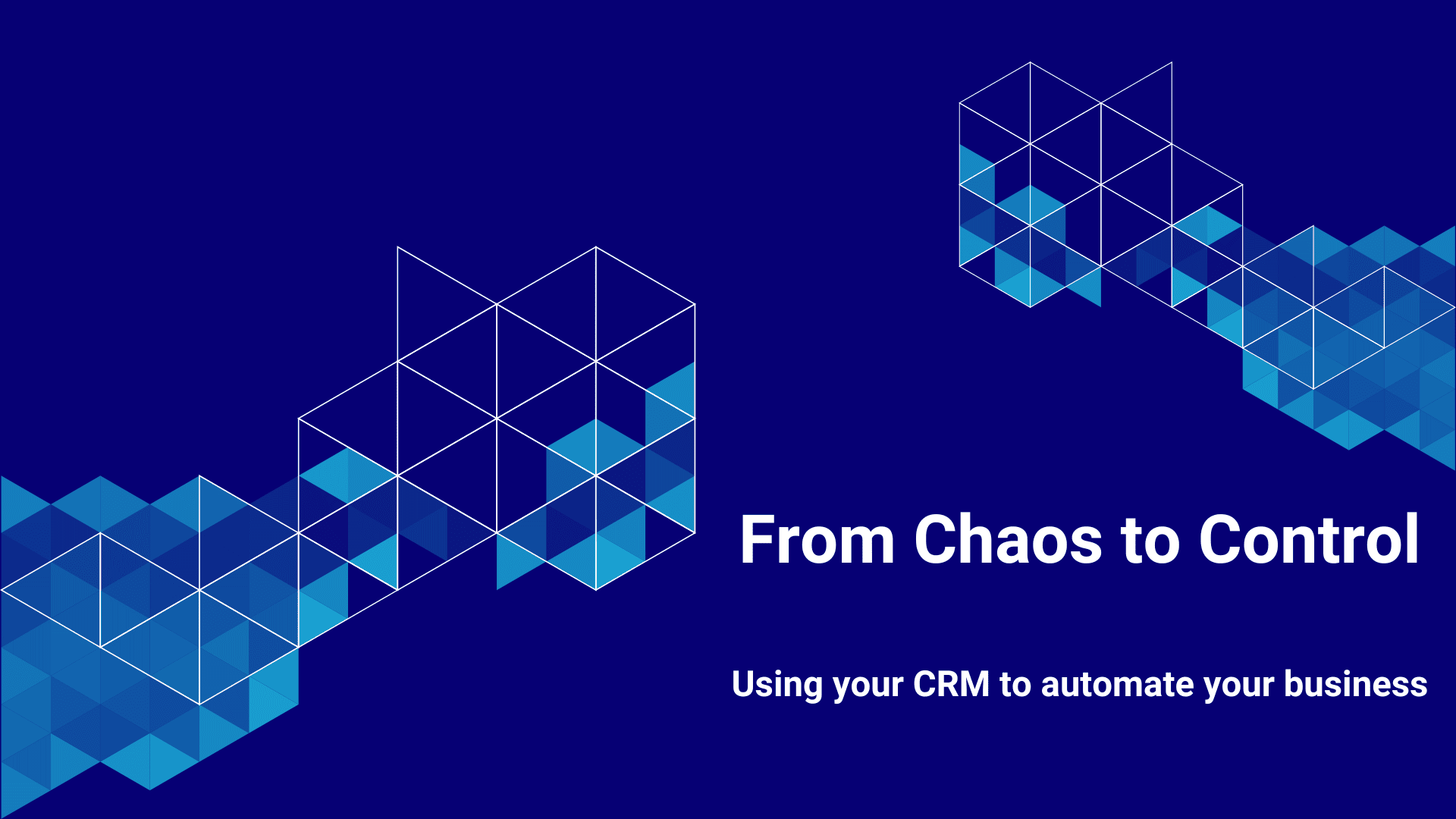Welcome to the second post in the ‘From Chaos to Control’ series! Today, we’re diving into a common challenge for small businesses: Event Management. Whether you’re hosting workshops, webinars, conferences, or networking events, the process can feel overwhelming without the right systems in place.
But it doesn’t have to be chaotic. Let’s break down how you can transform your event management from manual mayhem to smooth, automated efficiency.
If you missed the first article in the series, jump over and have a look: Streamline Your Sales Process: The 5 must-have CRM workflows.
From Chaos to Control: A Continuum
Here’s how the journey might look as you improve your event management processes:
- Just Starting Out (Manual Processes): Everything is handled manually. Invitations, RSVPs, attendee lists, and reminders are all kept in spreadsheets, notebooks, or scattered emails. Communication is inconsistent, and it’s easy to lose track of who’s coming or not.
When you need to move up: once your events are more frequent or become a critical part of you business model, then having reliable systems become critical. - Finding Your Feet (Basic Systems): You’ve started using your CRM or other simple systems to keep track of attendees, send out invitations, and send manual reminders. Maybe you have basic templates for invites or follow-ups.

When you need to move up: You can stay here for a long time! At some point though, either the popularity or complexity of your events might push you up – do you need to manage waitlists? Multiple sessions? These are hard to do manually. The other push might just be efficiency. You could start to struggle to manage all the communication manually, and either not communicate so well or start to make mistakes. - Building Momentum (Some Automation): You’re using web forms to collect registrations, and automated emails are sent for confirmations, reminders, and even post-event follow-ups. You may have dashboards to track event registrations and attendance. You might do this with a stand-alone events platform, or in your CRM.
When you need to move up: Again, you can stay here a long time! The higher levels will start to come if events are critical to your business – if the event IS the product, or is a critical part of your process. Then knowing how events have performed, and linking that back to your customers’ records becomes more important. - Well-Oiled Machine (Mostly Automated): Your CRM manages the entire event process, from invitations to post-event surveys. You can segment your audience, tailor your messages, and automatically generate reports that show you what worked and what didn’t.
When you need to move up: The ROI to go full-out for events is based on making a lot of revenue from events. When the incremental value of tweaking your event marketing or execution makes you a lot of money, you can spend a lot on optimising them! - Full Automation (Tailored Efficiency): Your CRM is seamlessly used to both on-line and off-line event execution. You use AI to suggest the best follow-up actions based on attendee behaviour. Automated reporting provides deep insights into engagement and helps you continuously improve your events.
Key Event Management Processes to Automate
For effective event management, here are some specific processes you can automate:
- Invitation Management
- Registration Tracking
- Reminders & Notifications
- Reporting & Feedback Collection
If managing events feels like herding cats, it’s time to bring some order to the chaos. Want to chat about how to set up effective event automation for your business? Book a free 15-minute call with me, and I’ll help you figure out the right tools and processes to make your events run smoother and more effectively. Click here to book your call.
-
Invitation Management
-
- Just Starting Out: You manually send out invitations via email, social media posts, or even phone calls. No setup needed.
- Finding Your Feet: You start using your CRM to create contact lists and send bulk invitations.
Setup Needed: Set up groups or tags in your CRM for event-specific invitations. - Building Momentum: Automated email invitations are triggered when someone expresses interest or signs up on your website.
Setup Needed: Create automated workflows for personalised email invitations and integrate with your CRM’s contact lists. Link these workflows to your registration process, so can can send customised messages via email, SMS or other channels. - Well-Oiled Machine: Your CRM handles personalised invitations based on previous interactions or interest areas.
Setup Needed: Segmentation tools, templates, and dynamic content for personalised invitations, linking to your registration forms. Make sure event registration is linked to you invitation flows, so you aren’t sending follow up emails to people that are already registered. - Full Automation: AI tools suggest the most relevant invites for each contact, boosting engagement and attendance.
Setup Needed: Predictive analytics tools, advanced segmentation, and automated engagement tracking.
-
Registration Tracking
-
- Just Starting Out: Registrations are made via personal communications or stand-along forms and recorded manually in spreadsheets or documents. Payment may be done separately. No setup needed.
- Finding Your Feet: You use basic CRM forms to track registrations.
Setup Needed: Simple web forms integrated with your CRM for basic registration tracking. - Building Momentum: Registrations are captured automatically from web forms and categorised by interest or event type.
Setup Needed: CRM integrations with your website, and they update data within your CRM, including automated tagging, and categorisation rules for current and future events. - Well-Oiled Machine: Your CRM tracks registrations, attendee status, and engagement all in one place. This requires not only registration forms, but seamless links up and down the process – from invitations to online and offline event execution.
Setup Needed: Integration between all your event components. Dashboards and analytics tools for real-time tracking. - Full Automation: AI tools predict attendance rates and suggest improvements to your registration process.
Setup Needed: Predictive analytics tools, advanced reporting, and optimisation workflows.
-
Reminders & Notifications
-
- Just Starting Out: You manually remind attendees about the event via email or phone. No setup needed.
- Finding Your Feet: Basic event reminders are used, but follow-ups are still manual.
Setup Needed: Create basic reminders in your CRM to prompt manual follow-ups. - Building Momentum: Automated reminders are sent before events, and follow-up emails are triggered automatically.
Setup Needed: Set up automated workflows for reminders and follow-up emails. - Well-Oiled Machine: Your CRM sends personalised reminders and follows up with attendees based on their engagement level.
Setup Needed: Segmentation and dynamic content tools to personalise notifications. - Full Automation: AI-driven insights tailor your reminders to maximise attendance and engagement.
Setup Needed: Predictive analytics tools, personalised reminder templates, and behavioural analysis.
-
Reporting & Feedback Collection
-
- Just Starting Out: Feedback is collected manually, and reports are generated by hand. No setup needed.
- Finding Your Feet: Basic reports are generated from spreadsheets or simple CRM tools.
Setup Needed: Create simple reports within your CRM or on spreadsheets to track attendance and satisfaction. - Building Momentum: Automated reports track registration rates, attendance, and engagement.
Setup Needed: Links between the tools you are using, to consolidate data; or putting all your event management activity into one tool. Build dashboards and reporting tools that use this consolidated data. - Well-Oiled Machine: Your CRM provides detailed analytics on what worked and what didn’t.
Setup Needed: Integrate feedback collection tools and build reports for performance analysis. - Full Automation: AI-driven insights continuously improve your event processes.
Setup Needed: Implement AI tools to refine processes based on performance data.