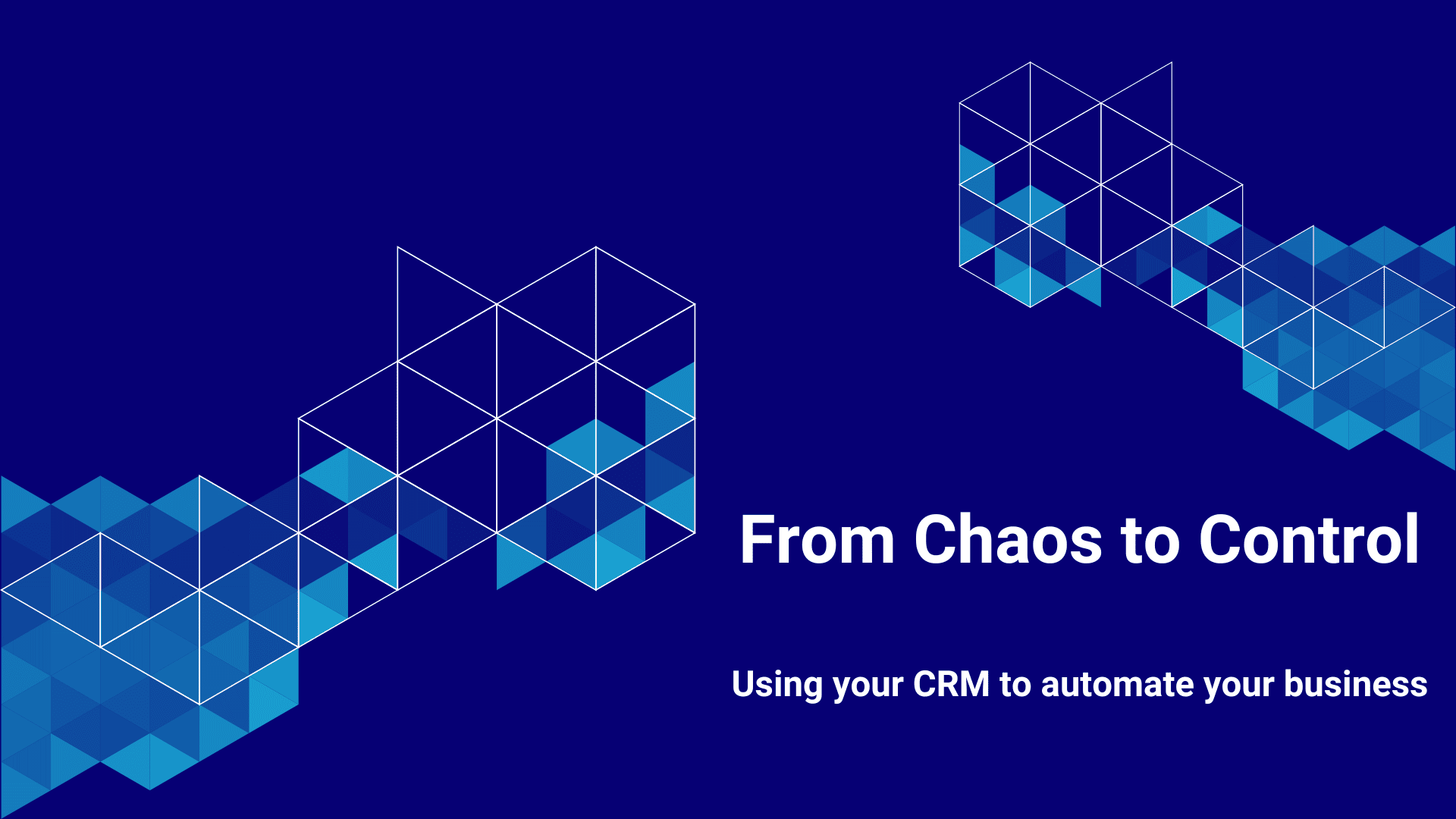Welcome to the next post in the ‘From Chaos to Control’ series! Today, we’re tackling a huge time-sink for anyone running courses, training sessions, or workshops: Course Participant Management. From sign-ups to progress tracking and follow-up, getting this right makes a world of difference.
Let’s break down how you can move from messy, manual processes to a streamlined, automated system.
If you missed the earlier articles in the series, jump over and have a look:
- Streamline Your Sales Process: The 5 must-have CRM workflows
- Effortless Event Management: How Your CRM can do the heavy lifting
From Chaos to Control: A Continuum
Here’s how the journey might look as you improve your course participant management processes:
- Just Starting Out (Manual Processes): Registrations come in through emails, phone calls, or even face-to-face. Details are manually entered into spreadsheets or notebooks.
When You Need to Move Up: This only works on a small scale, and for set-time events and courses. If you are running anything online, you may not even be able to start here, and at any volume, you will likely become frustrated quickly. - Finding Your Feet (Basic Systems): You start using simple web forms or basic CRM features to track who’s signing up. Communication is still mostly manual, but you have templates to make things quicker, and you have online lists of registrations to manage all the follow-up steps.
When You Need to Move Up: If you are only running small-scale or irregular events, it might not be worth scaling up. If you find yourself spending hours a week on this, or you are offering fully online experiences, you course registrants may expect the next level. - Building Momentum (Some Automation): Registrations are automatically captured in your CRM. Automated emails confirm enrolment, share course details (and trigger automatic enrolment in any online platforms), and send reminders. Your online platform might independently be providing dashboards of course progress.
When You Need to Move Up: Many course creators and training providers may stay here for a long time. But if you have a large scale course or training business, with the need to manage large scale course progress, and you also want the opportunities to for up-sell and cross-sell, then it might be time to go to the next level. - Well-Oiled Machine (Mostly Automated): Your CRM orchestrates and has visibility of the entire process, from sign-up to course completion. This can only happen if you have an integrated CRM and course platform – a single platform, and very solid links between your CRM and learning management system (LMS) or course operation platform. Reports provide insights into enrolment rates, attendance, and engagement, and you have the opportunity to send automated communications at any stage – whether it is course onboarding, completion and progress encouragement, and cross-sells/up-sells to other courses and products.
When You Need to Move Up: Right now, the next stage is where you go if you are running a big training or coaching business, and a significant investment in technology is warranted to support both a better student experience and full automation across all processes. Although AI is getting more affordable and integrated into existing products all the time, and may become accessible in specialised products for smaller businesses some time soon. - Full Automation (Tailored Efficiency): AI tools offer personalised learning paths, track progress in real-time, and recommend improvements to your processes.
Key Course Management Processes to Automate
For effective course participant management, here are some specific processes you can automate:
- Registration Capture & Confirmation
- Progress Tracking & Reporting
- Reminders & Notifications
- Learning Path Management
- Feedback Collection & Analysis
Feeling overwhelmed by managing your course participants through their lifecycle? Let’s bring some order to the chaos. Book a free 15-minute call with me, and I’ll help you find the right tools to automate your course management and improve the experience for everyone. [Click here to book your call.]
-
Registration Capture & Confirmation
- Just Starting Out: Registrations are collected manually via email, phone, or paper forms. No setup needed.
- Finding Your Feet: You start using web forms linked to spreadsheets or a basic CRM.
Setup Needed: Simple web forms integrated with CRM systems. Templates for email confirmations. If you are running online courses, this may come with your course operations platform or LMS. - Building Momentum: Registrations are captured automatically and categorised by course type or participant group.
Setup Needed: Create workflows that capture and categorise registrations, send automated confirmation emails and provide access to any online courses, and segment participants. Again, an LMS or course operations platform might support this. If you are using a separate CRM, at this point you will need some integration with your course platform. Many of the platforms available have pre-built links. If you search “CRM Integration with <course platform>” you should see what is available. - Well-Oiled Machine: Your CRM tracks all registrations, automates enrolment, and provides reports on attendance and engagement.
Setup Needed: Build dashboards, automate course progress tracking, and integrate reporting tools. If you are running face-to-face courses you might use an online check-in process; if you are running online courses you will need a higher level of integration with your course platform, or be using a fully integrated marketing CRM/course product like HighLevel. - Full Automation: AI tools personalise the registration process and predict enrolment trends.
Setup Needed: Implement AI-driven insights and predictive analytics to improve course delivery and participant engagement. At the moment, this is the realm of specialised products and add-ons, but I expect this will be more mainstream soon!
-
Progress Tracking & Communication
- Just Starting Out: Progress tracking is done manually through spreadsheets or paper checklists. No setup needed.
- Finding Your Feet: You use your CRM to log progress manually and provide occasional updates to participants.
Setup Needed: Create basic progress tracking tools and reporting templates. Or you used a separate online course platform to see this information, without links to your CRM. - Building Momentum: Automated tracking of course progress with dashboards showing completion rates and participant engagement, using your CRM to build engagement with your course participants.
Setup Needed: Use automated reporting tools and dashboards for easy monitoring, although this may still be in a separate online course platform. If you are running face-to-face or real-time events, you might need a CRM with events capability (or get an events add-on, for example EventsHappily for Hubspot). - Well-Oiled Machine: Your CRM provides detailed analytics on participant progress, allowing for timely interventions.
Setup Needed: Integration with your course platform and CRM (or use an integrated platform). Implement reporting workflows and create dashboards for deeper insights. Use this information to provide automate support for your course participants. - Full Automation: AI tools identify participants who need extra support and suggest personalised recommendations.
Setup Needed: Implement predictive analytics and personalised learning tools.
-
Reminders & Notifications (For Fixed-time Training)
- Just Starting Out: You manually send reminders and notifications via email or phone. No setup needed.
- Finding Your Feet: Reminders are sent through CRM templates, but everything is still mostly manual.
Setup Needed: Set up email templates and schedule manual reminder communications in your CRM. - Building Momentum: Automated reminders are triggered by participant actions or pre-defined schedules.
Setup Needed: Create workflows for automated reminders and notifications. - Well-Oiled Machine: Your CRM sends personalised reminders, adjusting frequency and messaging based on participant status, segment or progress.
Setup Needed: Segmentation tools and dynamic content for tailored notifications. - Full Automation: AI-driven systems optimise reminders to ensure participants stay engaged through every stage of their course lifecycle.
Setup Needed: Implement predictive analytics and AI-driven engagement tools.
-
Learning Path Management
- Just Starting Out: Participants follow a one-size-fits-all learning path. No setup needed.
- Finding Your Feet: You manually track progress and adjust as needed.
Setup Needed: Basic tools for tracking and segmenting participants by learning path. This might be within a learning platform, or just basic spreadsheets. - Building Momentum: Automated learning paths are tailored to different participant needs.
Setup Needed: Implement workflows that guide participants through tailored paths. Again, sophisticated course platforms may support this in a personalised way, but if you have simple paths that are identified with up-front segmentation, automated CRM workflow can also management the communication for this guidance. - Well-Oiled Machine: Your CRM offers personalised experiences based on engagement data. You might also cross-sell or up-sell additional courses based on participant progress and other information.
Setup Needed: Dynamic content tools and segmentation for improved learning paths. - Full Automation: AI-driven systems continuously refine learning paths based on participant engagement.
Setup Needed: Implement AI-driven content delivery and learning path recommendations.
-
Feedback Collection & Analysis
- Just Starting Out: Feedback is collected manually, and reports are generated by hand. No setup needed.
- Finding Your Feet: Basic reports are generated from spreadsheets or simple CRM tools.
Setup Needed: Create simple feedback forms and reports within your CRM or on spreadsheets to track attendance and satisfaction. - Building Momentum: Automated feedback capture at appropriate stages of your course.
Setup Needed: Your online course platform many manage this separately, or you can use automated CRM workflows to solicit feedback, using automated data capture forms. - Well-Oiled Machine: Your CRM provides detailed analytics on what worked and what didn’t, within and across different courses, from face-to-face, live online and fully automated courses.
Setup Needed: Again, integration between your platforms may be required. If feedback collection is solely in your CRM, this may be a little easy (just make sure you have the right triggers for feedback collection. Build reports for performance analysis.