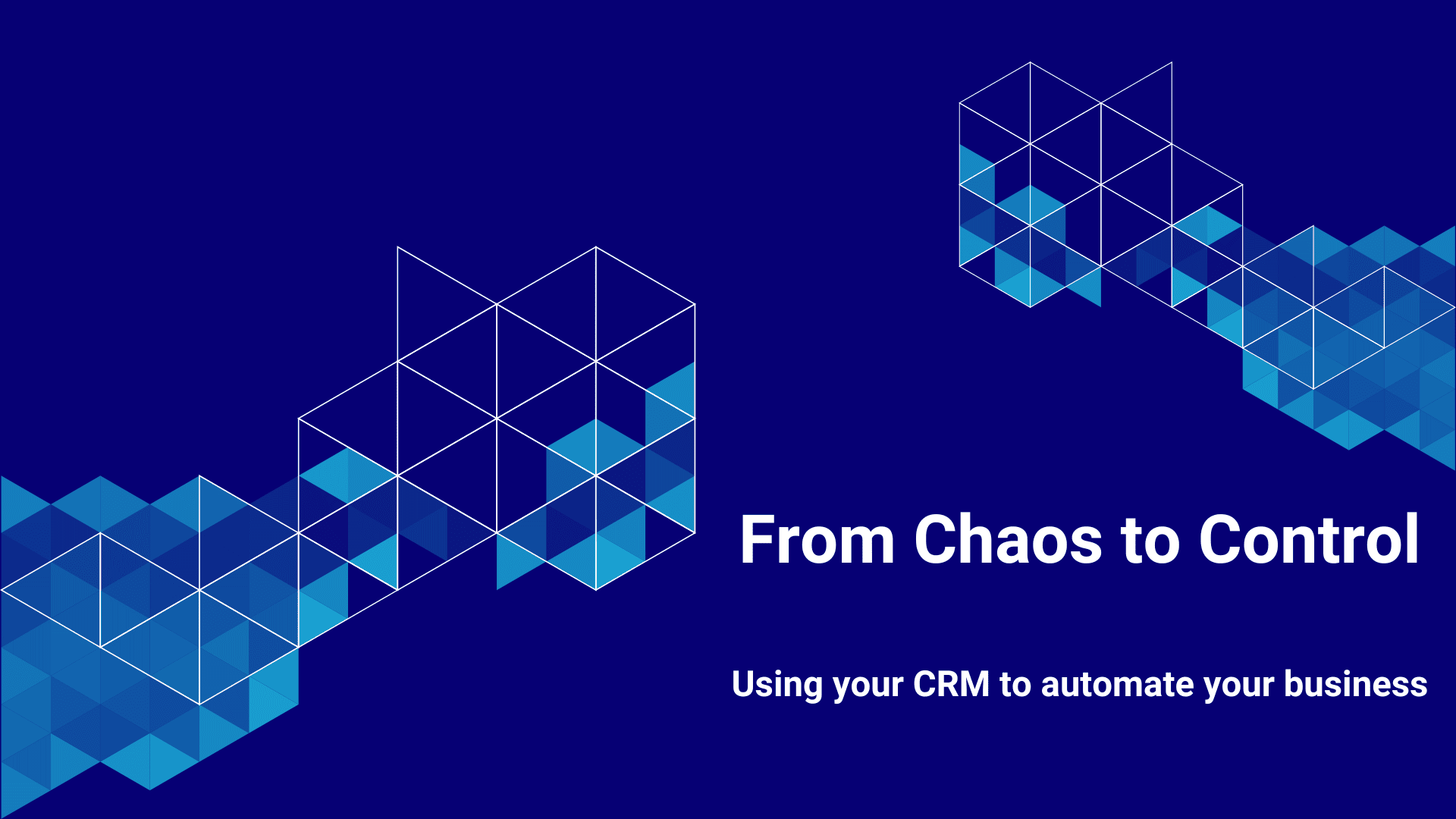Welcome to the final post in the ‘From Chaos to Control’ series! Today, we’re tackling the most important part of your customer journey: Client Onboarding. Don’t we all want to make a great first impression? Having a structured process helps you deliver a consistent, high-quality experience.
Let’s break down how you can transform your client onboarding process from chaotic to smooth, efficient, and personal.
If you missed the earlier articles in the series, jump over and have a look:
- Streamline Your Sales Process: The 5 must-have CRM workflows
- Effortless Event Management: How Your CRM can do the heavy lifting
- Membership Management Without the Headache: Let Your CRM Take Charge
- From Signup to Success: How Your CRM Can Transform Course Management
- Follow-Ups That Feel Personal: Using CRM to Automate Client Check-Ins with Heart
From Chaos to Control: A Continuum
Here’s how the journey might look as you improve your client onboarding processes:
- Just Starting Out (Manual Processes): You send welcome emails and resources manually. You try to remember to follow up, but there’s no structure.
When you need to move up: This approach is seldom sustainable unless you are a very low volume business. Once you are getting multiple new customers every day (or even week) you might drop the ball on this if you don’t automate. - Finding Your Feet (Basic Systems): You use templates and simple checklists to guide the onboarding process. Everything is still manually tracked.
When you need to move up: Again, this is likely to be a volume play. If you are spending too long on those manual processes, or dropping the ball because you are too busy, you might get value from introducing more automation. - Building Momentum (Some Automation): Automated welcome messages and sequences guide new clients through the onboarding process. Progress is tracked within your CRM.
When you need to move up: Most businesses can stay at this level for a long time. The higher levels become useful when you are no longer focused on just winning new business, but optimising the customer engagement and retention. This is likely to be more relevant to businesses with ongoing relationships, such as memberships or other subscriptions. - Well-Oiled Machine (Mostly Automated): Your CRM manages the entire onboarding process, providing dashboards to track progress, measure satisfaction, and identify issues.
When you need to move up: When you have very high volumes of customers that are onboarding, but you either have productivity challenges in your team that would benefit from more automation, or you see opportunities for growth by improving customer retention. If a 1% increase in your retention numbers would justify a six-figure investment, it might be time to go further. - Full Automation (Tailored Efficiency): AI tools provide personalised onboarding experiences based on client preferences, with automated analysis to improve the process continually.
Key Client Onboarding Processes to Automate
For effective client onboarding, here are some specific processes you can automate:
- Welcome Messaging & Resources
- Onboarding Sequences & Checklists
- Progress Tracking & Feedback Collection
Is your client onboarding process inconsistent or chaotic? Let’s bring some order to it. Book a free 15-minute call with me, and I’ll help you build a smooth, automated onboarding process that leaves clients feeling impressed and valued. Click here to book your call.
-
Welcome Messaging & Resources
- Just Starting Out: Welcome emails and resources are sent manually. No setup needed.
- Finding Your Feet: You use templates to speed things up but still send messages manually.
Setup Needed: Create standard email templates in your CRM, connected to a basic resource library available online. - Building Momentum: Automated welcome sequences deliver messages and resources in a structured way.
Setup Needed: Build workflows to trigger emails and provide resources at specific stages. - Well-Oiled Machine: Personalised welcome messages are automatically tailored to each client’s needs.
Setup Needed: You use surveys and other tools to identify key customer information and then use segmentation tools and dynamic content to customise messaging. For example, a beginner might need different onboarding to your product or service than an expert. - Full Automation: AI-driven content recommendations ensure clients receive the most relevant information at the right time.
Setup Needed: Implement predictive analytics and personalised resource delivery tools.
-
Onboarding Sequences & Checklists
- Just Starting Out: You create checklists manually and track progress in spreadsheets. No setup needed.
- Finding Your Feet: You use task lists and templates to guide the process.
Setup Needed: Create simple checklists and task reminders within your CRM that you use to help you monitor customer progress. Most of the monitoring may be in the tools that you use to deliver your product or service. - Building Momentum: Automated checklists guide clients through each onboarding step, with progress tracked in your CRM.
Setup Needed: Build workflows to generate checklists and monitor completion. Some elements of this may still be manual if you don’t have your CRM integrated with your delivery tools. - Well-Oiled Machine: Your CRM provides detailed tracking of each client’s onboarding journey, with automatic alerts if milestones are missed.
Setup Needed: Develop dashboards and automated workflows to track progress and identify bottlenecks. Integration with delivery tools, such as your course or membership platform, or you project delivery tools. - Full Automation: You use advanced analytics to identify weak points in your process. Some of this investment is in people as well as tools. Increasingly AI tools might help identify improvements to streamline onboarding and personalise the process further.
Setup Needed: You may need to build and integrate a combination of reporting and analytical tools to supplement your CRM with continuous improvement tools and processes.
-
Progress Tracking & Feedback Collection
- Just Starting Out: Feedback is collected occasionally and manually reviewed. No setup needed.
- Finding Your Feet: You send out surveys or request feedback via email.
Setup Needed: Create basic feedback forms and track/analyse responses manually in spreadsheets. - Building Momentum: Automated feedback requests are triggered at key milestones.
Setup Needed: Build workflows for requesting and collecting feedback during the onboarding, delivery and post-delivery phases. Analysis may still be manual. - Well-Oiled Machine: Your CRM provides analytics on client satisfaction and onboarding effectiveness. You use this information to continuously improve your customer interactions.
Setup Needed: Create dashboards and reporting tools to monitor satisfaction and progress throughout your customer lifecycle. - Full Automation: Continuous, real-time analysis of feedback to identify areas for improvement and suggest personalised adjustments.
Setup Needed: You link reporting tools that are not only quantitative survey metrics, but also for sentiment analysis. Automated process monitoring can identify when customers are in trouble and need intervention, and the global information is used for optimisation. A lot of work is required to create organisational capability and processes for the oversight and management of these tools.